Click to see how to enter Offline mode.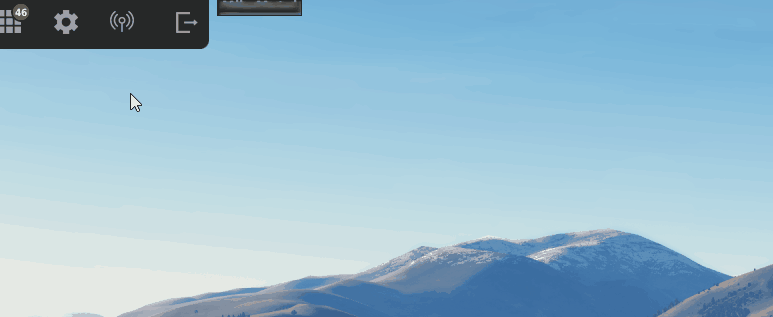
|
Click to see how to exit Offline mode. |

This error happens when an incorrect time, date, or time zone is selected on your computer.
To eliminate the authorization error, you need to set the correct settings.
In case, if the system automatically sets the wrong time and date, you need to uncheck "Set Time Zone automatically", and then manually select your Time Zone. You can also correct the date and time if necessary.
More instructions for setting the date, time and time zone on the official Microsoft website:
https://support.microsoft.com
To find out the exact time in your region, enter the search query "Exact time" in any browser.
Also, it is necessary to check the correct setting of the time in the BIOS settings
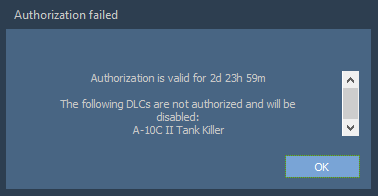
1. Make sure that you own the license for the module that caused this error.
If you do not have a license, uninstall the module through the module manager, in the case of the version from Steam, through the library.
2. If you have a license, you need to add the entire DCS World folder to the antivirus and firewall exclusions list.
2.1. Run DCS World cleanup and repair procedure:
https://www.digitalcombatsimulator.com/en/support/faq/repair/#2463807
via command prompt (Powershell may not work)
For Steam users, run verify integrity of game cache:
https://www.digitalcombatsimulator.com/en/support/faq/steam/#1510460
2.2. If recovery does not help, manually delete the dcs_manifest.bin file located in the folder with the installed module, for example:
DCS World [openbeta]\Mods\aircraft\A-10C_2
and run repair with an option: Check all files (slow) and Search for extra files after repair.
When you try to use DCS updater to repair or update, it can not connect to server and you get an error saying couldn't resolve host name.
from log file - autoupdate_log.txt - located in root DCS World folder you can see:
ERROR: digitalcombatsimulator.com replied HTTP -1
ERROR: Couldn't resolve host name
to resolve this issue you can try some hints:
Something is blocking DCS World access to the Internet.
Please double check that your antivirus and firewall is allowing DCS World to access the network (ports 80, 443).
BitDefender owners:
This program has so many options, it has an SSL analyze which should be turned off for DCS World to work.
1. Goto Menu / Protection /Protection WEB / Analyse SSL
2. Turn it off
Also add DCS world exe file to Exceptions
1. Go to Adjustments / Antivirus-Adjustments / Exceptions.
2. Add DCS.exe file.
If nothing helps the only way is complete uninstall of the BitDefender.
Kaspersky Internet Security owners:
1. Go to Settings / Protection / Application control settings / Manage application
2. Find all executable files in the DCS World folder:
DCS World\Run.exe
DCS World\bin\DCS.exe
DCS World\bin\DCS_updater.exe
DCS World\bin\dcs_protect.exe
3. Right click on it and choose "Details and rules".
4. Select checkbox in exclusions.
ESET Smart Security 8 owners:
1. Go to Advanced Setup / Protocol Filtering - SSL.
2. Disable SSL protocol scanning.
3. Go to Web access protection - HTTP, HTTPS.
4. Check Do not use HTTPs protocol checking.
Your antivirus software is blocking DCS World access to the Internet.
Find more in the faq article above
You supplied incorrect login name or password. Please check them again. You can try to authorize on the DCS site or use password recovery form.
This error means that some of your serial numbers activated in the game are bound to another login or not bound to account or blacklisted.
If you've checked your serial number on the licensing page
https://www.digitalcombatsimulator.com/en/personal/licensing/
and found that your serial number is blacklisted and deactivated.
Your serial number has been Blacklisted because Steam every month sends us a list of revoked keys and all the keys from this list are blocked and deactivated.
If you disagree with that and your serial number still in Steam Library, then:
Create a new support ticket and choose the category: Serial number activation issues > Deactivated / Blacklisted serial number
We need a proof that your CD key has not been revoked.
You have to send us a screenshot of your DCS CD keys from Steam Library.
Where to get Steam CD key?
and screenshot of your orders
https://store.steampowered.com/account/history/
Kindly attach a copy of your receipt.
Only DCS World keys purchased from the DCS World E-shop and Steam are valid and can be bound to account and activated in the Module Manager.
Any DCS World keys purchased from other sources are invalid and are simply trying to re-sell keys that are bound to other users.
Such sites include Kinguin and CDExpress.
If you purchase such invalid DCS World keys from these sites, we cannot help you. We suggest you contact these sites for a refund.








