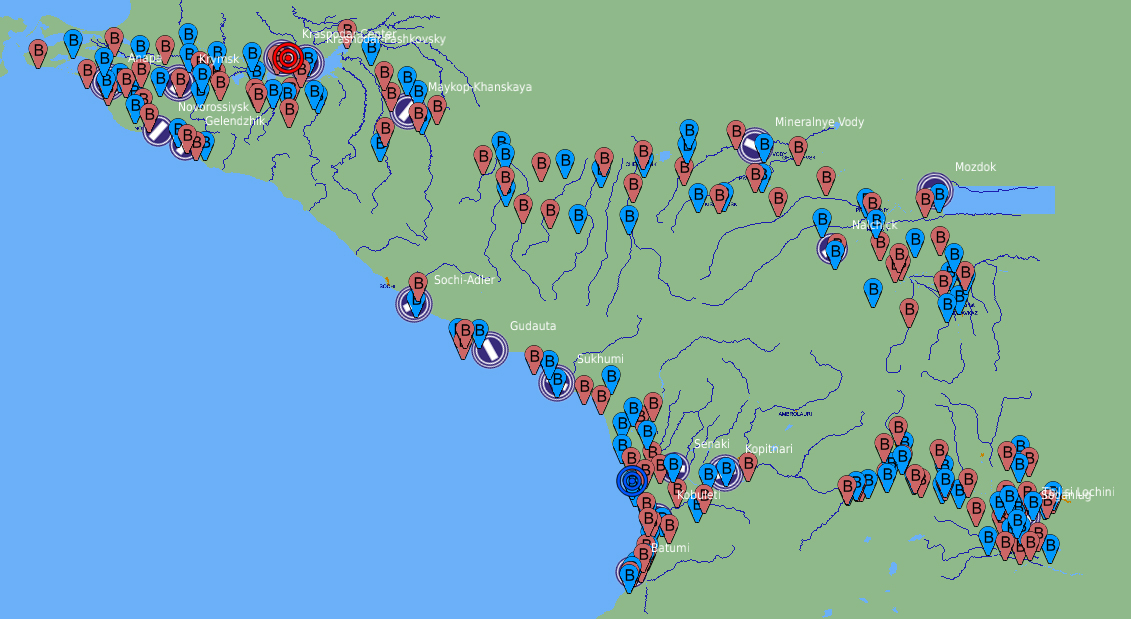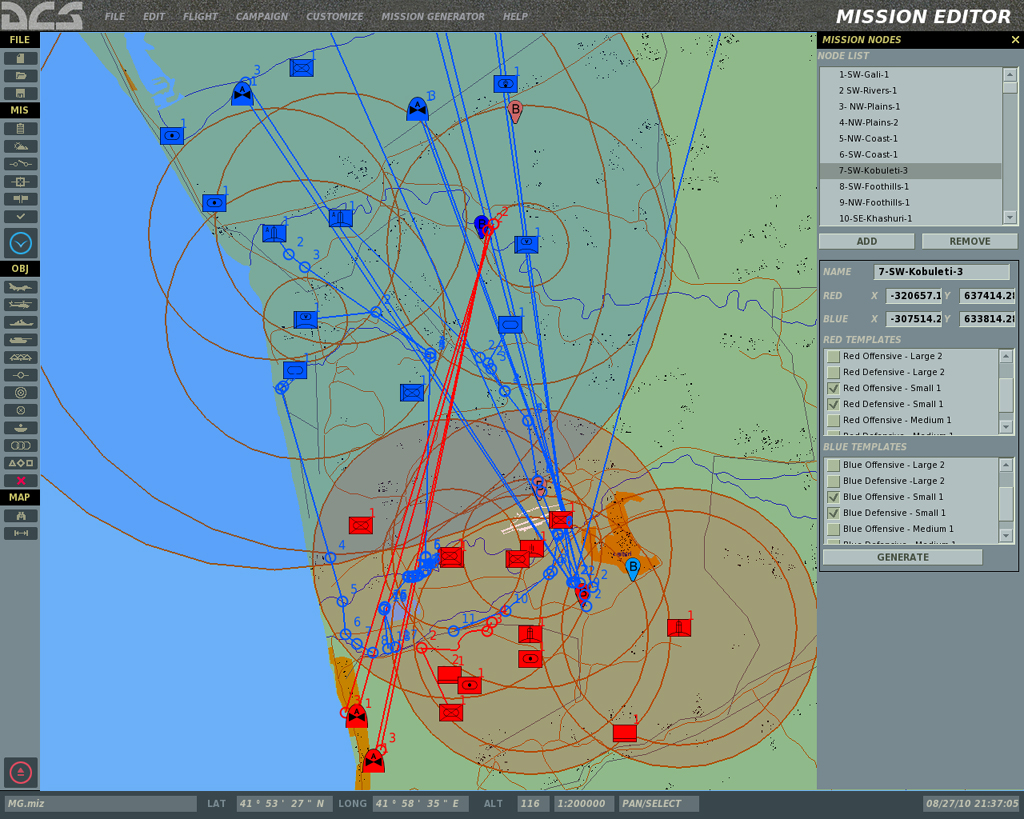Active Pause
With the increased workload of the A-10C cockpit (targeting pod, tactical awareness display, programming DSMS weapon profiles, radio management, etc.), it can be a bit overwhelming at times when first learning the systems. For players that wish to use it, the Active Pause option is now available that halts action during the mission but allows the player to use the various A-10C systems.
Mission Editor
The Mission Editor of A-10C continues to evolve with the DCS series. In A-10C, the Mission Editor now includes:
Ability to set Bullseye (Red and Blue sides).
New ground force formations.
New aircraft formations.
Ability to load multiple maps.
Map coordinate systems now matches in-game coordinate system.
Revised trigger system interface including cloning, trigger re-ordering, and OR rules.
New Trigger Rules. A complete list of Rules now available:
- All of coalition in zone
- All of coalition out of zone
- All of group in zone
- All of group out of zone
- Coalition has airdrome
- Coalition has helipad
- Cockpit argument in range
- Cockpit highlight is visible
- Cockpit indication text is equal to
- Cockpit param equal to
- Cockpit param in range
- Cockpit param is equal to another
- Flag is false
- Flag is true
- Group alive
- Group dead
- Mission score higher than
- Part of coalition in zone
- Part of coalition out of zone
- Part of group in zone
- Part of group out of zone
- Player scoress more
- Random
- Time less
- Time more
- Time since flag
- Unit alive
- Unit damaged
- Unit dead
- Unit inside moving zone
- Unit inside zone
- Unit outside moving zone
- Unit outside zone
- Unit's altitude higher than
- Unit's altitude lower than
- Unit's bank in limits
- Unit's heading in limits
- Unit's pitch in limits
- Unit's speed higher than
- Unit's speed lower than
- Unit's vertical speed in limits
New Trigger Actions. A complete list of Actions now available:
- Add radio item
- Clear flag
- Coalition MSG
- Coalition SND
- Cockpit highlight element
- Cockpit highlight indication
- Cockpit highlight point
- Cockpit param save as
- Cockpit perform clickable action
- Cockpit remove highlight
- Country MSG
- Country SND
- End mission
- Explode unit
- Explode WP marker
- Explode WP marker or unit
- Explosion
- Fall in template
- Group activate
- Group AI off
- Group AI on
- Group deactivate
- Group resume
- Group sensors off
- Group sensors on
- Group stop
- Illuminating bomb
- Load mission
- Message
- Play argument
- Remove radio item
- Set altitude
- Set command
- Set command with value
- Set failure
- Set flag
- Signal flare
- Signal flare on unit
- Sound
- Start listen CKPT event
- Start listen command
- Unit AI off
- Unit AI on
New
TASK,
ENROUTE TASK,
ACTION, and
OPTION group assignments. This new command system allows a great deal more control and options.
TASK:
- No Task
- Attack Group
- Attack Unit
- Orbit
- Refueling
- FAC - Attack Group
- Fire at Point
- Hold
ENROUTE TASK:
- No Enroute Task
- Engage Targets
- Engage Targets in Zone
- Engage Group
- Engage Unit
- CAS
- FAC
- FAC - Engage Group
ACTION:
- No Action
- Command
- Set Callsign
- Set Frequency
- Switch Waypoint
- Switch Item
- Set Formation
- Invisible
- Immortal
OPTION:
- No Option
- ROE
- Reaction to Threat
- Radar Using
- Flare Using
Mission Generator
The Mission Generator (MG) is a new feature to the DCS series that allows players to generate a mission with a single click of the mouse. The MG is based on combination of 100 locations around the Black Sea map that can be populated with a series of various force templates with multiple variables that ensure a massive number of possible missions and replayability.
For those that want to tune the missions, options to sel ect difficulty, season, weather, time, size of forces can be set fr om the MG window.
Users can also use the MG system to create their own battle locations nodes and force templates.