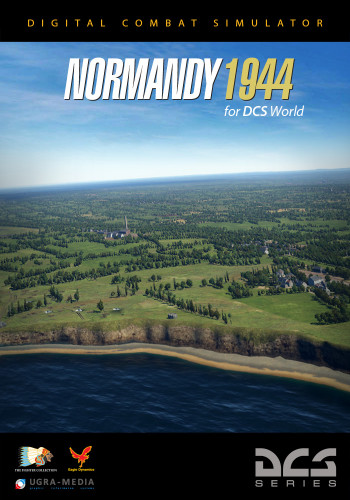Requires DCS World version 2.0 or above!
The DCS: Normandy 1944 Map is centered on the World War II battlefield of Normandy, France and is specifically created to depict the period after the D-Day landings and the establishment of several allied airfields in Normandy to support the beachhead breakout in late June 1944. The map measures 267 x 348 kilometers and includes airfields in both Normandy and southern England. The map includes the famous D-Day landing beaches and the "Atlantic Wall", rolling bocage fields of Normandy, large cities like Caen and Rouen, ports of Cherbourg and Le Havre, and 30 airfields. The map also includes multiple seasons and more detail and accuracy than any previous DCS World map by utilizing new map technologies.
In addition to being developed to support DCS: World War II modules, other module eras from the Korean War to Modern Day may also be used with this map.
Normandy 1944 map created by UGRA-MEDIA company
Free disk space is required: 16.6 Gb
Minimum system requirements (LOW graphics settings): OS 64-bit Windows 7/8/10; DirectX11; CPU: Intel Core i3 at 2.8 GHz or AMD FX; RAM: 8 GB (16 GB for heavy missions); Free hard disk space: 60 GB; Discrete video card NVIDIA GeForce GTX 760 / AMD R9 280X or better; requires internet activation.
Recommended system requirements (HIGH graphics settings): OS 64-bit Windows 8/10; DirectX11; CPU: Core i5+ at 3+ GHz or AMD FX / Ryzen; RAM: 16 GB (32 GB for heavy missions); Free hard disk space: 120 GB on Solid State Drive (SSD); Discrete video card NVIDIA GeForce GTX 1070 / AMD Radeon RX VEGA 56 with 8GB VRAM or better; Joystick; requires internet activation.
Recommended VR systems requirements (VR graphics settings): OS 64-bit Windows 8/10; DirectX11; CPU: Core i5+ at 3+ GHz or AMD FX / Ryzen; RAM: 16 GB (32 GB for heavy missions); Free hard disk space: 120 GB on Solid State Drive (SSD); Discrete video card NVIDIA GeForce GTX 1080 / AMD Radeon RX VEGA 64 or better; Joystick; requires internet activation.
This product can be downloaded and installed through the DCS World Module Manager. If you do not have DCS World installed, you can download the DCS World web-installer by clicking this link.
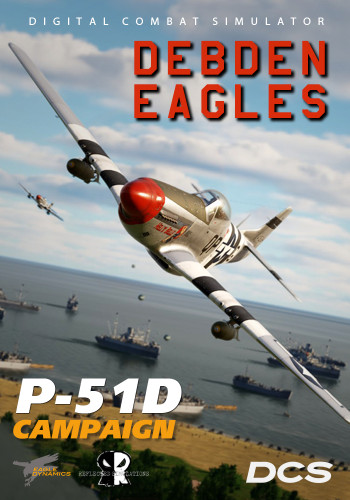
Requires DCS World version 2.9.2 or above!
Some of the first American airmen to join the air war over Europe were the volunteers of the RAF’s Eagle Squadrons. In 1942 they were transferred to the Mighty Eighth Air Force under the 4th Fighter Group, based in Debden, Essex. The 4th was the first fighter group to penetrate German airspace, the first to escort bombers over Berlin, and led the first shuttle mission from England to Russia. Under the indomitable leadership of Colonel Don Blakeslee, they became the highest scoring unit of the USAAF, destroying 1,016 enemy aircraft in the air and on the ground.
Localization: English
Requirements:

Requires DCS World version 2.5.5 or above!
It's March 1944, the beginning of the end. The Reich has become a fortress without a roof. The large formations of Allied four motors have become daily visitors. Come, join the German Luftwaffe in these dire times. Jump into one of JG26's Messerschmitt Bf-109-s, and find out what it’s like to attack the "fat cats" head on, or to take off in a hail of bullets from the attacking Mustangs. Watch the Allied forces land on the beaches of Normandy, and support the retreating Wehrmacht. Let all the details immerse you in this semi-historical campaign and make you feel like a young Jagdflieger fighting a lost battle, where, like 1944, survival is the most you can hope for.
Localization: English
Requirements:
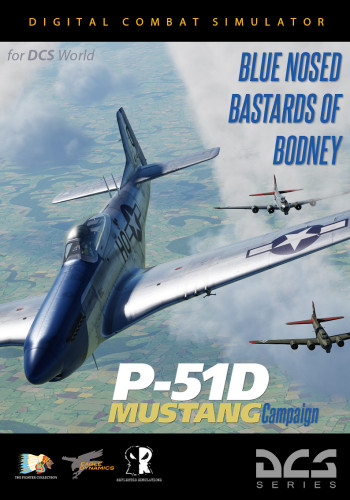
Requires DCS World version 2.5.4 or above!
Become a member of the most famous fighter unit of the USAAF, take part in escorting large bomber formations, support the ground troops after D-day, or engage the Luftwaffe over the snowy hills of the Ardennes. The Blue Nosed Bastards of Bodney is a semi-historical campaign for the P-51D Mustang. It follows the 352nd Fighter Group from May 1944 through the Normandy landings until Operation Bodenplatte in January 1945. This campaign has a plethora of details and Easter eggs to make you feel like a young American flyboy in the Army Air Forces in 1944.
Localization: English
Requirements:

Requires DCS World version 2.5.3 or above!
Put on Pierre Clostermann’s Irvin jacket, climb into his Spitfire Mk.IX and experience the massive air battles in the skies of Western Europe described in his similarly titled book. This campaign follows Clostermann’s career from April 1943 to July 1944 through 12 missions that recreate his memoirs down to the smallest details such as time, weather, squadrons and even radio transmissions. Find out what it feels like to fly with the Biggin Hill Wing in a huge formation of Spitfires, to follow Commandant Mouchotte into gigantic melees against 30+ Focke-Wulfs, to take part in Rodeos, Circuses, and attacks on V-1 launch sites, or to support the ground troops after the D-day landings. All clear? Switches on!
Localization: English
Requirements:
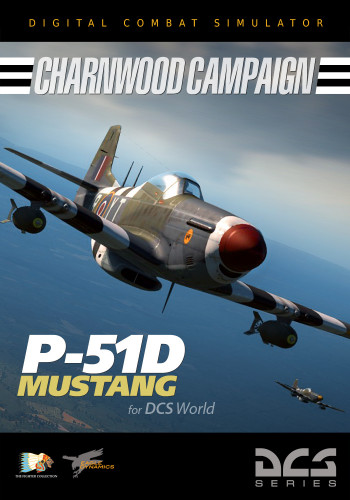
Requires DCS World version 2.1 or above!
Created by the same team behind the Spitfire LF Mk.IX: Epsom Campaign, the Charnwood Campaign is a historically-based campaign for the P-51D Mustang over Normandy in July 1944. The Charnwood campaign reproduces P-51D missions flown in support of the allied breakout of Normandy and the eventual capture of Caen. Given the Mustang’s combination of air-to-air and air-to-ground capabilities (bombs and rockets), this campaign offers a wealth of mission types and challenges. Each mission is based on a real missions, down to the weather, mission times, squadrons, mission tasks, and allied and axis locations.
Localization: English, Russian
Requirements:

Requires DCS World version 2.9.10 or above!
The DCS: Iraq area: 1 820 000 km2
28 highly detailed airfields
Experience the full scope of Iraq's diverse and historically rich environment with DCS: Iraq. Fly over the entire country, from the deserts of the south to the mountains of the north, and immerse yourself in a landscape that has been the backdrop for some of the most significant air campaigns in history.
With exclusive high-quality ground objects and textures, DCS: Iraq offers unparalleled realism and detail. Engage in extensive missions and campaigns that cover various historical periods, and take advantage of the enhanced environmental effects that bring the region to life like never before.
Free disk space is required: 75.35 Gb
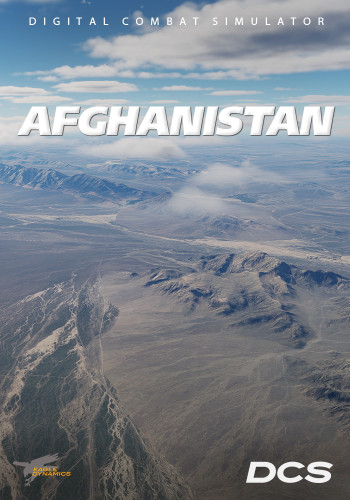
Requires DCS World version 2.9.6 or above!
The DCS: Afghanistan full area: 1 449 216 km2
28 highly detailed airfields
20 years of the War on Terror and the Soviet operations of the 1980s place Afghanistan as one of the most important combat theatres of the past half century. Few war zones have ever seen more A-10C, AH-64D, F-16C, F/A-18C, CH-47F, Mi-24P, Mi-8MTV2, and Su-25 sorties than this.
The entirety of Afghanistan and small portions of neighbouring countries will be available, showcasing our latest map technologies.
Free disk space is required: 75.35 Gb

Requires DCS World version 2.9.4 or above!
Orbx proudly presents the DCS: Kola map, which covers northern Norway, Sweden, Finland, and the Russian Murmansk Oblast and parts of the Karelia region. The map also includes large areas of the Barents Sea and Norwegian Sea to the north and west, ideal for aircraft carrier operations. The Orbx DCS: Kola map is represented in its current-day state, with some allowance for late-Cold War military features and functionality.
The Kola map spans about 1,400 km east-west by 1,000 km north-south, with more than 575,000 sq km of land and a total coverage area of ~1,350,000 sq km. Its southern boundary roughly aligns with 65 degrees latitude, meaning most of the map area falls within the Arctic Circle. The Kola map covers various natural landscapes, from the dramatic fjords and island chains to vast forested areas with myriad lakes and wetlands, to rugged mountains, to the Arctic tundra. Cities, towns, mines, ports, and infrastructure corridors, all have unique characteristics determined by their location and cultural association.
Free disk space is required: 145 Gb
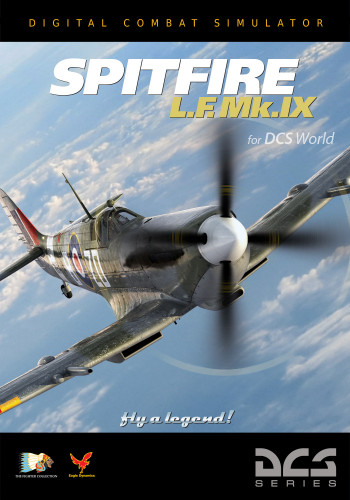
The Spitfire LF Mk IX is a single-seat, British fighter that was key to Allied domination of the skies in WW2. One of the most brilliant, beautiful and iconic aircraft of all time, the LF Mk IX was rushed into production in 1942 as a counter to the Focke-Wulf FW 190A, which until then had outperformed both earlier Spitfire variants and the Hawker Hurricane.
Fitted with the mighty Merlin 66 engine, the LF Mk IX proved to be much more than a stopgap measure: its sleek lines, excellent all-round handling and powerful armament helped Allied pilots gain the upper hand over the Luftwaffe. Four .303 in machine guns and twin 20 mm cannons made it a much-feared opponent in air combat.
The Spitfire LF Mk IX’s overall prowess and combat effectiveness helped the RAF go back onto the offensive, flying ‘circus’, ‘ramrod’, ‘rhubarb’ and ‘rodeo’ raids over occupied Europe.

Put on Pierre Clostermann’s Irvin jacket, climb into his Spitfire Mk.IX and experience the massive air battles in the skies of Western Europe described in his similarly titled book. This campaign follows Clostermann’s career from April 1943 to July 1944 through 12 missions that recreate his memoirs down to the smallest details such as time, weather, squadrons and even radio transmissions. Find out what it feels like to fly with the Biggin Hill Wing in a huge formation of Spitfires, to follow Commandant Mouchotte into gigantic melees against 30+ Focke-Wulfs, to take part in Rodeos, Circuses, and attacks on V-1 launch sites, or to support the ground troops after the D-day landings. All clear? Switches on!

The Grumman F-14 Tomcat is a two-crew, variable wing-geometry, maritime air superiority fighter that served with the US Navy for 32 years and continues to serve with the IRIAF in Iran. The F-14 was the US Navy's frontline fighter from the 1970s to the mid-2000s. Over the course of its long service it also became one of the US Navy’s premier precision ground-attack platform and its lone airborne reconnaissance asset.
Noteworthy features of the Tomcat are its swing-wing configuration, two-man crew, and the powerful AN/AWG-9 Weapons Control System (WCS) and radar. The AWG-9 allows employment of the long-range AIM-54 Phoenix air-to-air missile, and the LANTIRN targeting pod allows precision ground strikes using laser-guided bombs. The F-14 Tomcat was present in several historic events that include the two Gulf of Sidra incidents, Operations Desert Storm Iraqi Freedom, the Yugoslavian conflict, and Operation Enduring Freedom over Afghanistan. It was also immortalized in the iconic motion picture, Top Gun, and starred in several other feature films including The Final Countdown, Executive Decision, and others.