a link to the Steam Support pages
https://help.steampowered.com/en/wizard/HelpWithGame/?appid=223750
Perhaps you were finding for updates to previously purchased products:
DCS: Black Shark 3 Upgrade:
https://store.steampowered.com/app/2228050/DCS_Black_Shark_3_Upgrade/
DCS: A-10C II Tank Killer Upgrade:
https://store.steampowered.com/app/1431030/DCS_A10C_II_Tank_Killer_Upgrade/
DCS: Normandy 2 Upgrade from Normandy 1944 (if you already have a map of Normandy 1944):
https://store.steampowered.com/app/2314970/DCS_Normandy_2_Upgrade_from_Normandy_1944/
DCS: Normandy 2.0 Upgrade from The Channel (if you already have a map Channel):
https://store.steampowered.com/app/2404030/DCS_Normandy_20_Upgrade_from_The_Channel/
Steam Version:
- Auto-Update without launching the game (as long as steam is open)
- Faster Download/Update Speed
- Steam In-Game Overlay
- Steam Friend List Notifications
- Quick Repair
- DLCs not present on Steam are unsupported
Standalone DCS World:
- Get all the modules as soon as they are released
- Does not require any extra program to be launched
- Has every single modules available
If you are fine with waiting for most product to be available on Steam and like most of the Steam feature, the Steam version might be for you.
If you own unsupported products such as Upgrades / FC3 or do not care about the Steam functionalities, Standalone DCS World might be for you.
Note: from 06/07/2014, License Keys purchased from ED, Gamefly or other External Sources will no longer activate on Steam.
See Key Merges to Steam Ending: https://forum.dcs.world/topic/104590-key-merges-to-steam-ending
Please note, all DCS World DLC released on Steam from 12th May 2017 will now use Steam Keys instead of Star-Force keys.
Please note that the bound products will now be available only in your Standalone version of the game, but you will not be able to access the Steam version of DCS World, this will result in a 403 error.
To use the Steam version, you must unbind your Steam account from your DCS account.
When you click the "Unbind" button, all your Steam transferred licenses will be revoked and the binding removed.
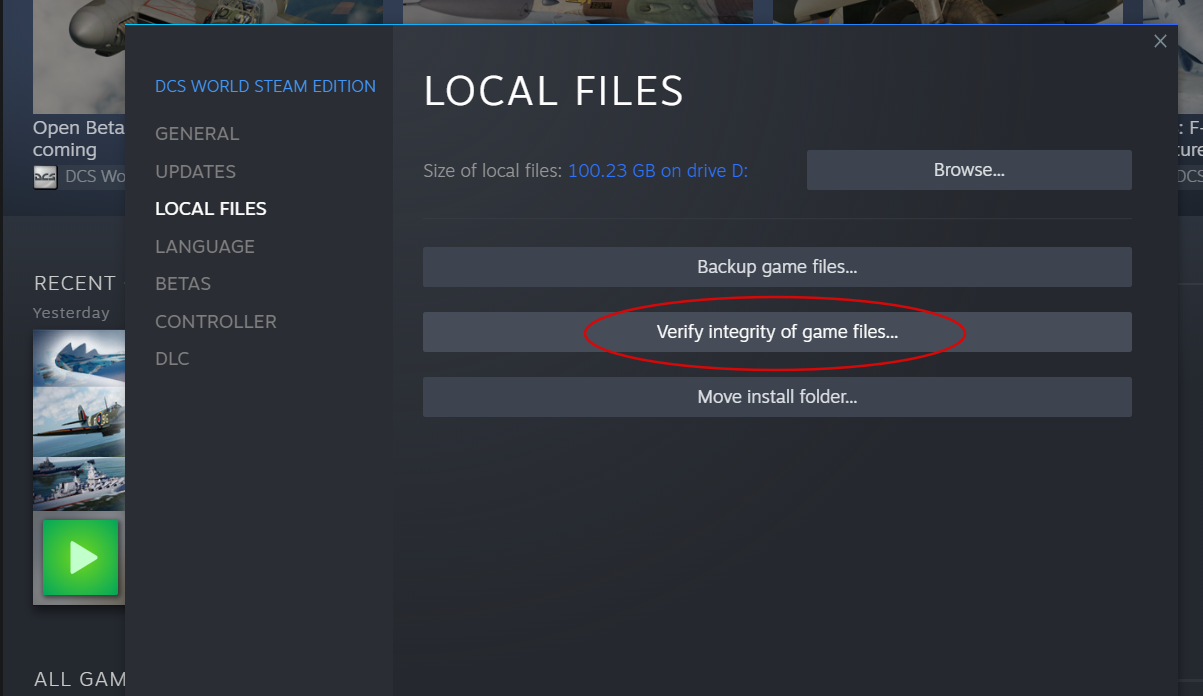
Going in the properties of DCS World which can be done by right clicking on DCS World within your library and selecting Properties. Then selecting the BETAS tab, which allow you to select the version you would like
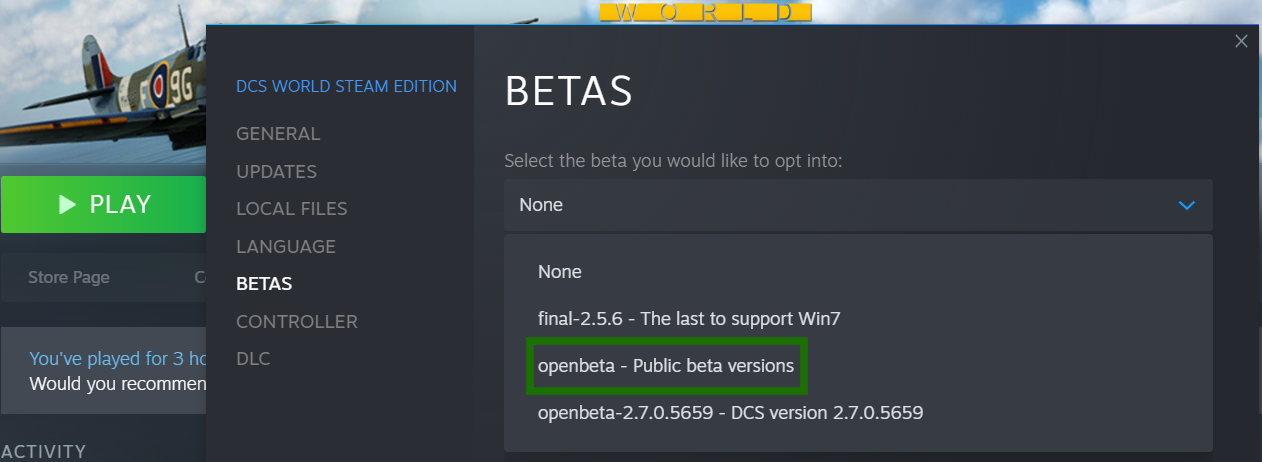
The timing of your purchase is not within our control. Nevertheless you can try contacting Steam and find out if they can do something for you (perhaps in cases where you may have made your purchase within just minutes of a sale opening).
If you're interested in enabling multithreading in DCS, we recommend checking out our forum where you can find detailed information and instructions on how to do so:
https://forum.dcs.world/topic/320618-dcs-multithreading-faq/
You can have both installations on your PC at the same time. There won't be any negative effects due to both installations keeping all their updates / configurations within their own folders.
While you use your Steam purchases in the Standalone, you will not be able to use them in Steam at the same time, you will get a 403 Error. To use them again in Steam you must unbind your account from the Standalone.
DCS World Updates are pushed through ED servers for the standalone and Steam Servers for the Steam platform thus resulting in a delay when using Steam (since Steam has to first receive and handle the new update). The good news is that the updates will be much quicker to download from your Steam platform. The negative side is that you might have to wait before being able to play with your friends using the standalone version on the latest revision.
To remove a free module on Steam
Click on your username on the top right corner of the Steam window
Choose "Account details"
Click on the "View licenses and product key activation's" link on the right
Next to "DCS Module Free Weekend", click "remove"
or
Go to DCS main page in the steam client,
find the DLC area on the right of the page,
click manage my DLC,
a box should appear and DLC can be ticked or un-ticked








